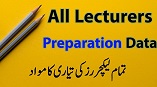SHORT KEYS Computer MOUSE
(2nd method): For Downloading SHORT KEYS Computer MOUSE , Click on below button, After opening the new Link, then click on right-top button. Downloading will be start.
DOWNLOAD-2GO Back for more Past Papers & Data
More: New Uploaded (Books & Past Papers) 
-
PMD-Assistant-Past-Paper-held-on-15-July-2023-Pdf-Download
-
SPSC-Pakistan-Studies-Mcqs-(BPS-17)-Past-Paper-27-4-24
-
STS-Sindh-Police-Head-Constable-and-Constable-Past-Paper-Held-on-05-November-2023
-
VACCINATOR-NOTES-For-Next-Test-Preparation-Pdf-Download
-
FBR-UDC-Past-Paper-held-on-27-October-2022-Pdf
-
Punjab-Police-Security-Constable-Written-Exam-Past-Paper-2024-Pdf
-
Download-Punjab-Police-Security-Constable-Written-Test-Past-Paper-2024-Pdf
-
OTS-ZTBL-OG-3-Past-Paper-Held-on-7-July-2024-Pdf
Posted by: Admin
(©Copyright Disclaimer): doc4shares.com is dedicated to share the information For Students and jobs candidates for their Tests Preparation. From here, candidates can download books, effective study notes and Preparation material free. We upload our own created data but some material is collected from “social media” where it is already shared publically. Our purpose is not to infringe any copyright policy. If you are the copyright owner of any of the data posted on this site and wants to remove it from here. Please contact and tell us before taking any other action, your objection and claim would be much respected and the highlighted material will be deleted directly. We are very "Thankful" to all those copyright holders who have not problem to share their data and allowed us. Thanks!